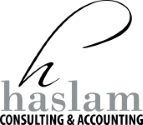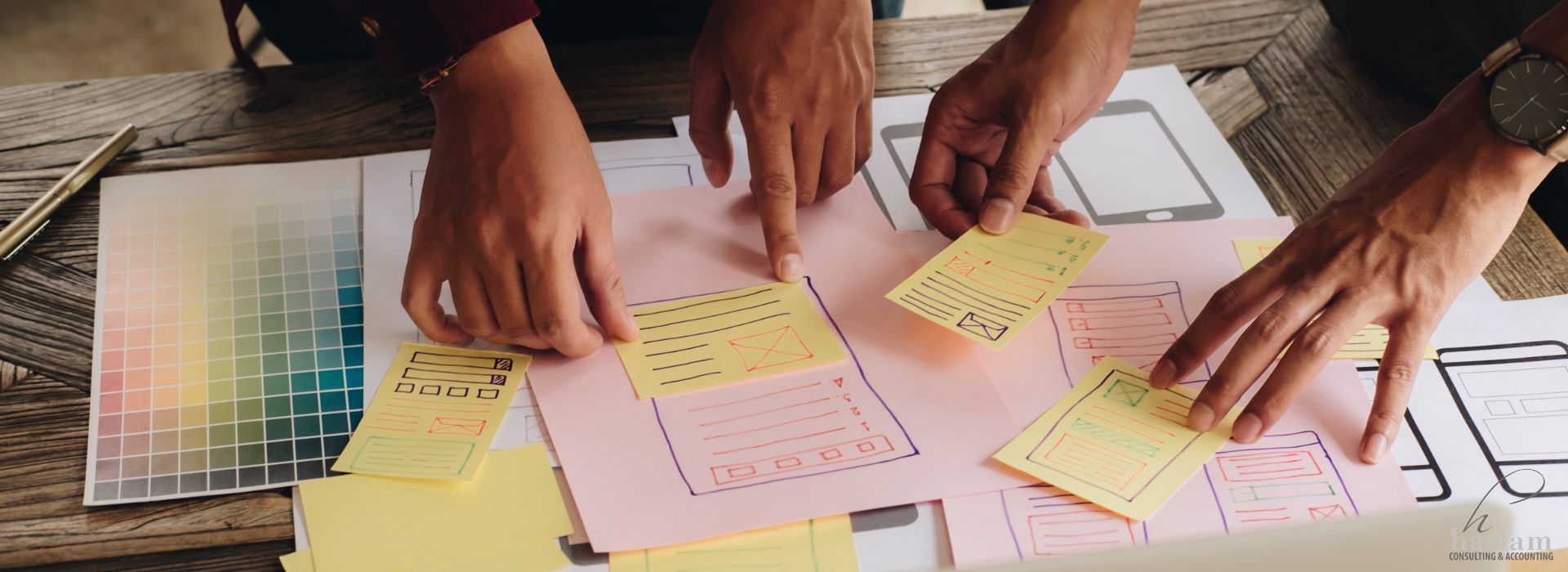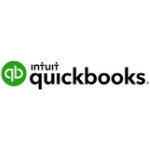You can now use myGovID to sign in to myGov
April 27, 2021
Connect your myGovID to myGov
You can now use your myGovID to sign in to myGov, expanding the use of myGovID to both business and personal matters.
Connecting myGovID to your existing myGov account makes signing in:
- Simple – set up once and use it to unlock government online services.
- Flexible – you can still use your existing myGov sign in option as well as myGovID, helping you avoid losing access to your account when using SMS codes.
- Secure – your personal information is encrypted and verified against existing government records, making it the most secure way to sign in to myGov.
- Streamlined – access multiple government online services, for both personal and business matters.
How to connect your myGovID to your myGov account
If you don't have an existing myGov account, you will need to create one to connect your myGovID.
- Sign in to my.gov.au using your myGov username or email, and password.
- Go to Account settings.
- Select Digital Identity and follow the prompts to connect your myGovID.
Once connected, you can continue to use your myGovID to sign in to myGov. myGovID provides you with a flexible sign in option that doesn't lock you into one device or phone number.