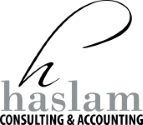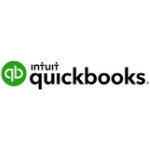Blog Layout
Have you got your myGovID?
February 21, 2020
The New Business Portal Login

The ATO has confirmed that AUSkey and Manage ABN Connections will cease at midnight (AEDT) on Friday 27
March 2020.
The introduction of myGovID will enable business owners to be more agile with mobile solutions available at their
fingertips, easy access anytime, anywhere. myGovID is already appearing as the default option when logging in
to online services, though you will still be able to your AUSkey until it ceases on 27 March 2020.
myGovID is the Australian Government's new digital identity provider; essentially the digital version of the 100
point ID check. It is a portable way to prove your identity when using government services online, and once set
up this credential will be available on a tablet or mobile device.
RAM is a new Australian Government authorisation service that allows you to act on behalf of an entity with
participating government online services.
The government’s intention to replace AUSkey with myGovID was to overcome the limitations and mobility
issues experienced since its introduction in 2010, following years of complaints about the restrictions and failure
to keep up with changes in technology.
Over time, myGovID will extend to more government services, those who are already set up can start using it to
log in to areas such as:
Business portal – for businesses to report and manage their tax and superannuation
Australian Business Register (ABR) – to update and manage authorisations at the ABR website
ATO Access Manager – for customising access and permissions for ATO online services
Employer support payment scheme – the online claim system for employers of defence reservists and
self-employed reservists
If you currently use an AUSkey, you will need to transition to myGovID prior to Friday 27 March 2020.
What do you need to do?
1.
Ensure your ABN details are up to date in the Australian Business Register
Go to the ABR website and select ‘Update your ABN details’
2.
Ensure AUSkey details are correct
If you have nominated other users to act on behalf of your business you should check if the issued AUSkeys are still correct.
3.
Download the free myGovID app from the official app store
The myGovID app is compatible with most smart devices using: iOS 10 or later on Apple devices
Android 7.0 or later
Once downloaded, open the myGovID app on your phone and follow the prompts to complete your set
up. You’ll need to confirm your identity by providing details of identity documents.
4. Link your MyGovID with your ABN using RAM
To do this you’ll need to be the principal authority for the business or entity, such as:
A sole trader
An eligible individual associate (eg. director) listed on an Australian Business Number (ABN) in
the Australian Business Register (ABR)
A primary person (where there are no individuals listed in the ABR for example a Trust with a
corporate trustee that does not have an ABN or an Australian charity)
Using your myGovID, log in to RAM and link the ABN. Once linked, the principal authority can then set
up authorisations for employees and others to act on behalf of the business who will then accept the
authorisation in RAM.
5. Authorise employees and others in your Business
If you have employees or other individuals that access online services on behalf of your business, you
will need to authorise them and set their access level in RAM.
Your authorised users will also need a myGovID to log in to RAM and accept the authorisation.
More Information
If you need assistance with setting up your MyGovID contact us
so we can assist with you individual situation.
Haslam Consulting & Accounting Pty Ltd is a member of the Institute of Public Accountants in Australia.
Liability limited by a scheme approved under Professional Standards Legislation.
Haslam Consulting & Accounting acknowledges Traditional Owners of Country throughout Australia and recognises the continuing connection to lands, waters and communities.
We pay our respect to Aboriginal and Torres Strait Islander cultures; and to Elders past and present.
© 2025
Haslam Consulting & Accounting | Privacy Policy | Website by A Top Idea - Business Solutions - Toowoomba