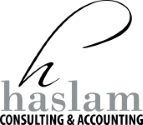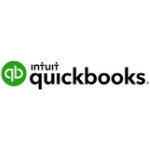Client-To-Agent Linking
Before we can represent your business entity, you'll need to do a few things to give us access.
New security measures mean that you will need to give us access to your business entity before we can access your ATO records.
1
You will first need to set up the myID app on your phone. Note that myID is different to myGov. Click here to get started.
2
Using your myID, you can log into Relationship Authorisation Manager and link your ABN. You must be the principal authority (the person responsible for the business) to make this link.
3
Using your myID, you next need to log into Online Services for Business and nominate us as your Agent.
4
Select Profile, then Agent details. Click Add, then Serch for agent. Enter our agent number 19571003 and click Search. Select Haslam Consulting & Accounting, complete the Declaration and click Submit.
If you need more assistance, you can read the ATO's detailed guide here, or book an appointment with us.